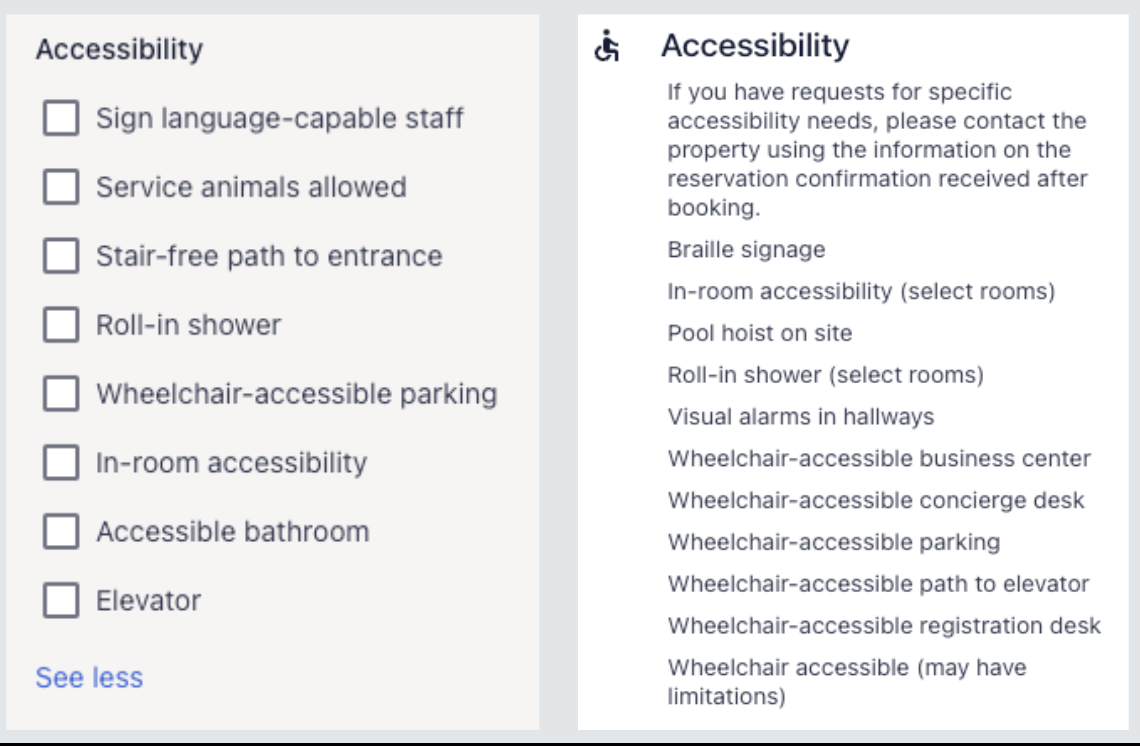Expedia Travel Accessibility:
How can we improve access to disability-related travel information on Expedia's product offering web pages?

Design Recommendations & Estimated User Impact
At the conclusion of this course project I was required to provide design recommendations for how to improve Expedia’s user experience.
Projections were calculated by multiplying Expedia’s estimate of 34.7 million monthly unique visitors by the CDC’s percentage estimates of functional disability types.
Design Recommendation #1: Ensure Compliance to WCAG 2.1
- Add text descriptors to imagery and establish minimum font standards
- This design recommendation is projected to support 1.6 million users with visual impairments
Design Recommendation #2: Make Accessibility Filters More Obvious to Users
- Prioritize placement of accessibility filters higher in the search page sidebar
- This design recommendation is projected to support 9 million users living with disabilities
Design Recommendation #3: Revise Accessibility Filters to Be More Inclusive
- Include accessibility filters for individuals with hearing, vision, and medicine storage needs so they don’t have to manually search for information
- This design recommendation is projected to support 3.6 million users living with visual and hearing impairments
User Group: Travelers with Disabilities
The Centers for Disease Control and Prevention estimate that 1 in 4 Americans lives with a disability.
The U.S. Department of Transportation estimates that 50.1 million Americans live with a travel limiting disability.
MMGY Global publishes an annual research report on travelers with disabilities, this report notes that travelers wished more accessibility information was available to make informed travel decisions.
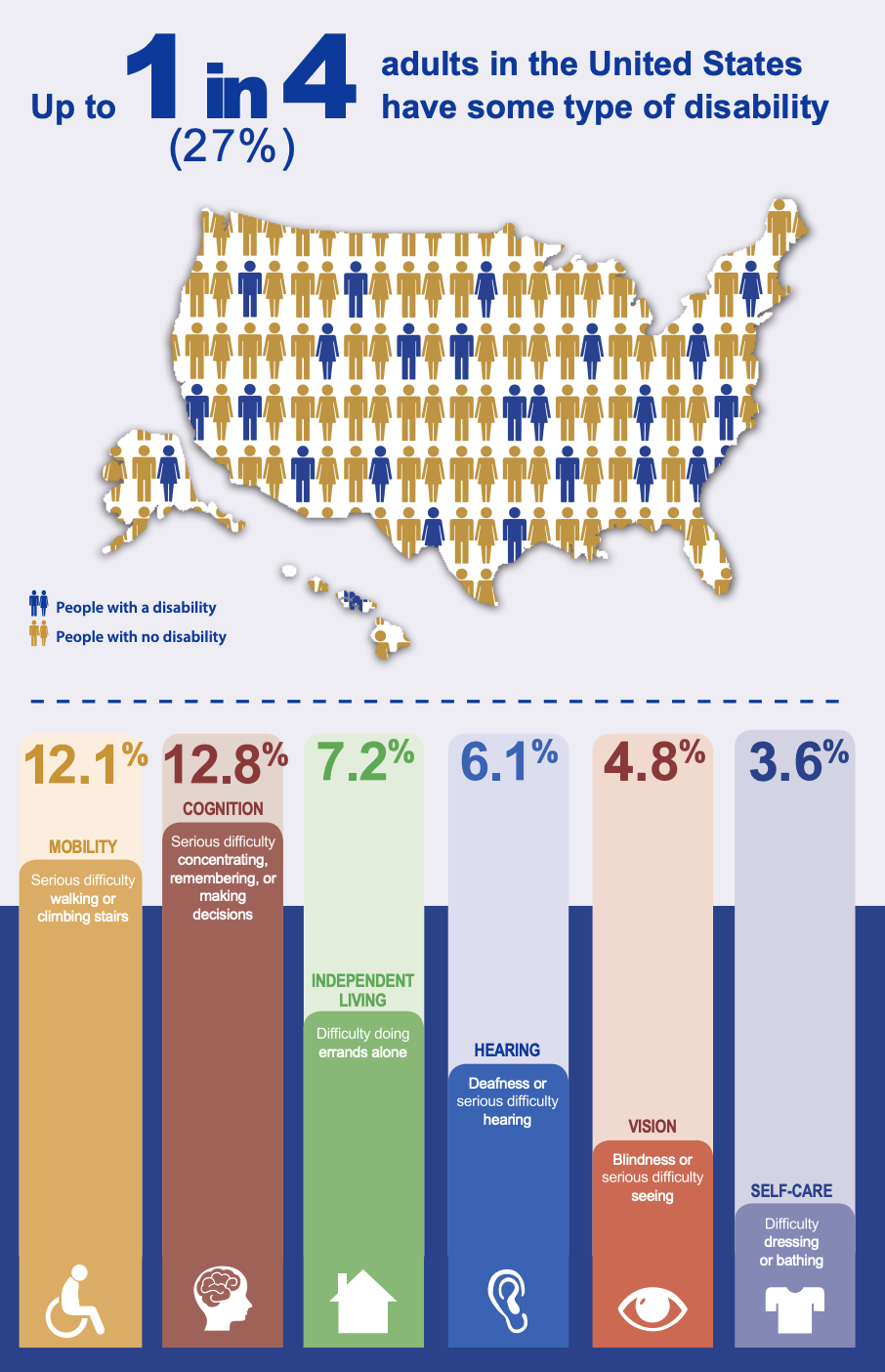
Research Plan
Recruitment
Recruitment consisted of a mix of social media posts, peer referrals, and our personal networks. Ideally our team would have randomized recruitment from the whole user population so this is a potential source of bias to keep in mind. Users were recruited if they had previously used Expedia for booking travel in the past.
Task Observations for Accessibility Filters
I designed a task that required testers to book a hotel room for an individual with a mobility impairment. The goal of this activity was to determine if users could successfully find and use Expedia's built-in accessibility filters.
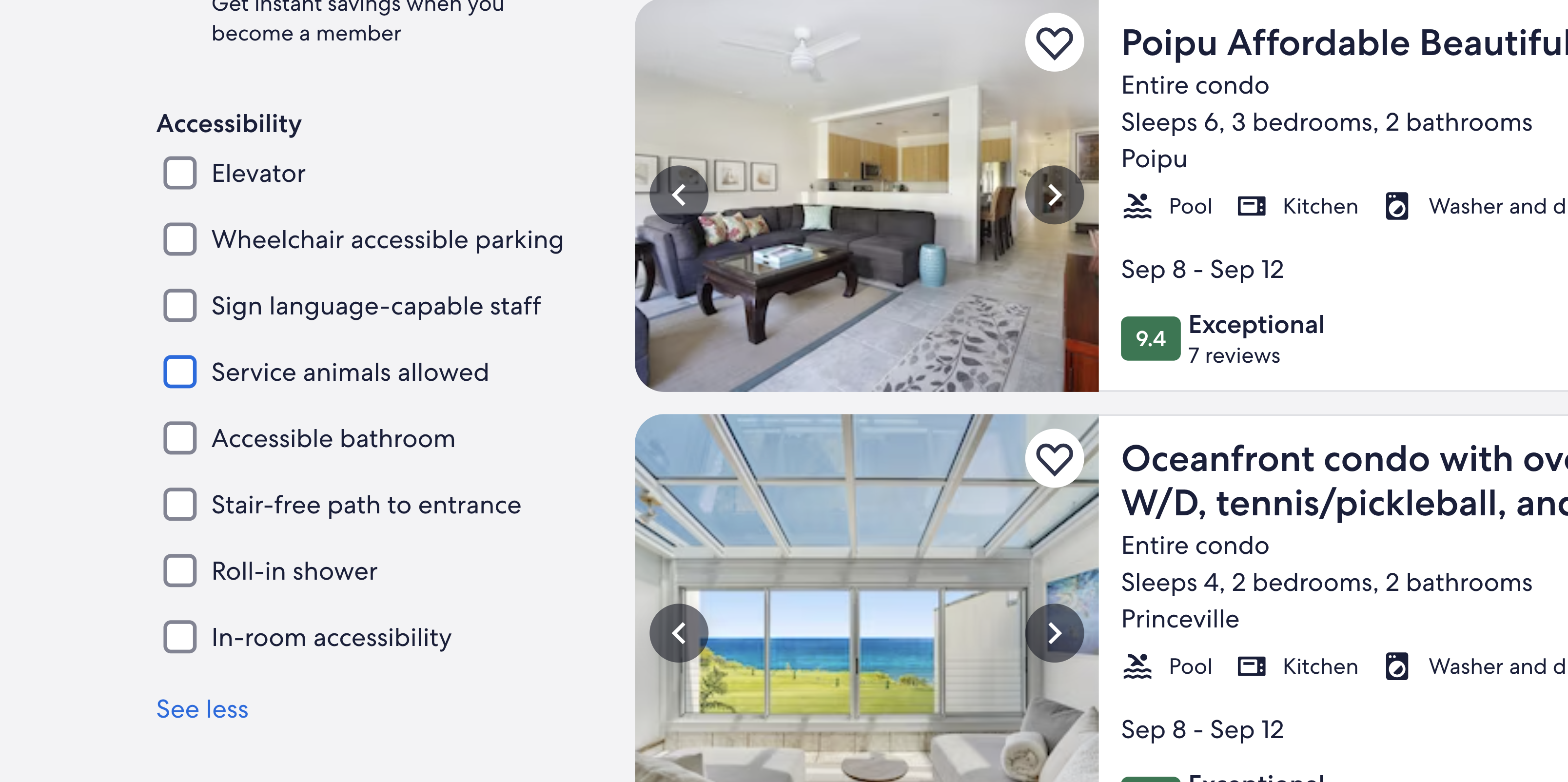
WCAG 2.1 Competitive Usability Evaluation
The group project included a competitive usability evaluation, a portion of this activity was dedicated to evaluating website accessibility. I pulled a subset of evaluation criteria from WCAG 2.1 to guide our evaluation and utilized a usability testing methodology from NNGroup for the numerical scoring. Expedia and its competitors were evaluated by nine accessibility usability criteria from WCAG 2.1, each criterion was worth 3 points, for a total possible score of 27 points.
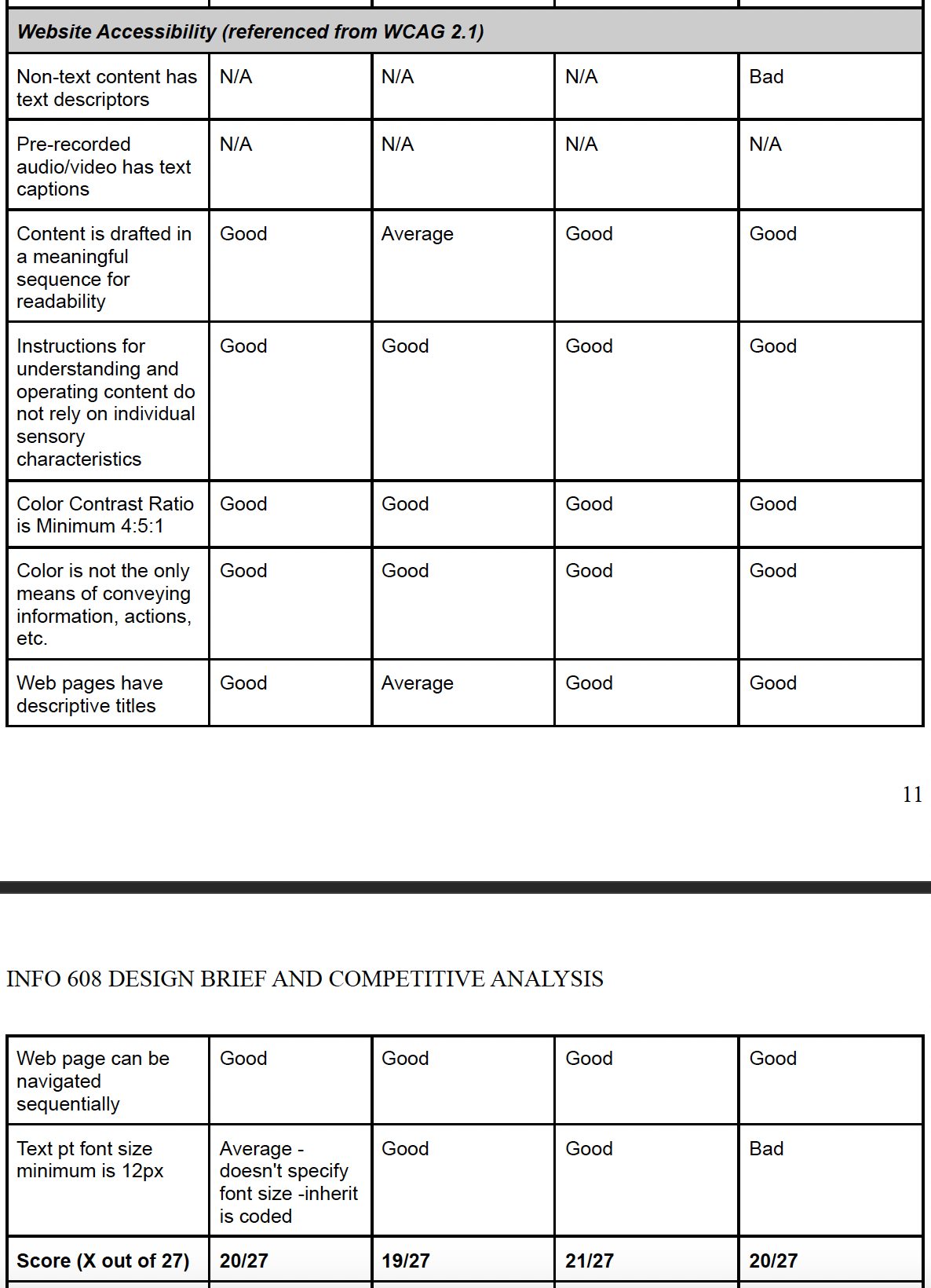
User Interviews and Cognitive Walkthrough
My group completed sixteen qualitative user interviews. In a subset of questions, I asked interviewees if they or their travel companions have travel accessibility needs, and if so, how they handled these needs. A user persona and user scenario were created based on insights from interviews.
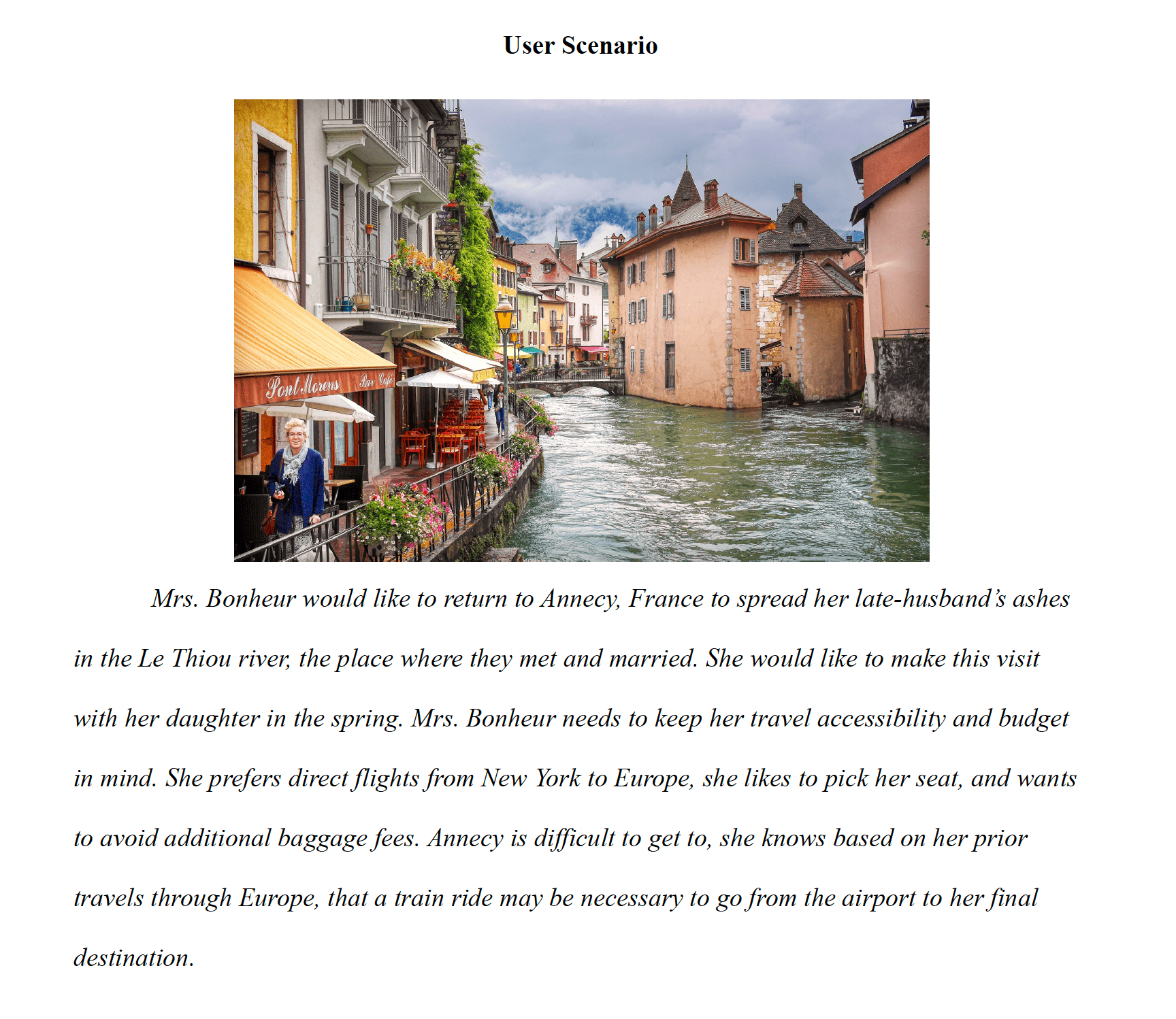
A cognitive walkthrough was then completed utilizing FigJam. This research aimed to explore the usability of repetitive tasks and cross-site navigation for individuals booking with travel accessibility needs.
The FigJam board can be viewed in greater detail here
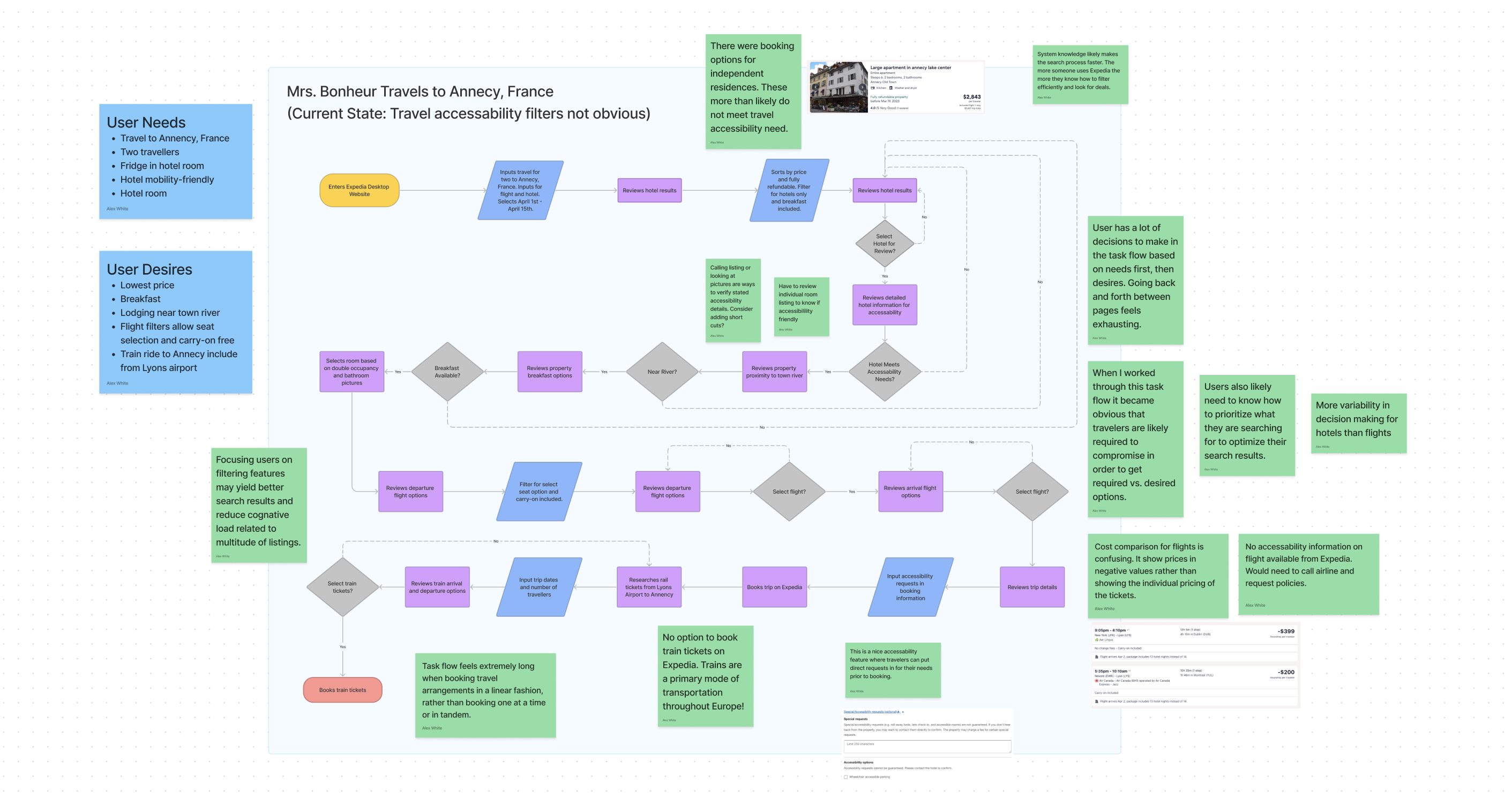
Research Analysis & Insights
Website Accessability Scoring Card
Expedia scored 20/27 possible points, the website did not have text descriptors for imagery and had font sizes less than 16px. Expedia scored similarly to its competitors for website accessibility.
These insights are important to understanding how well Expedia is enabling access to website information for individuals with visual impairment.
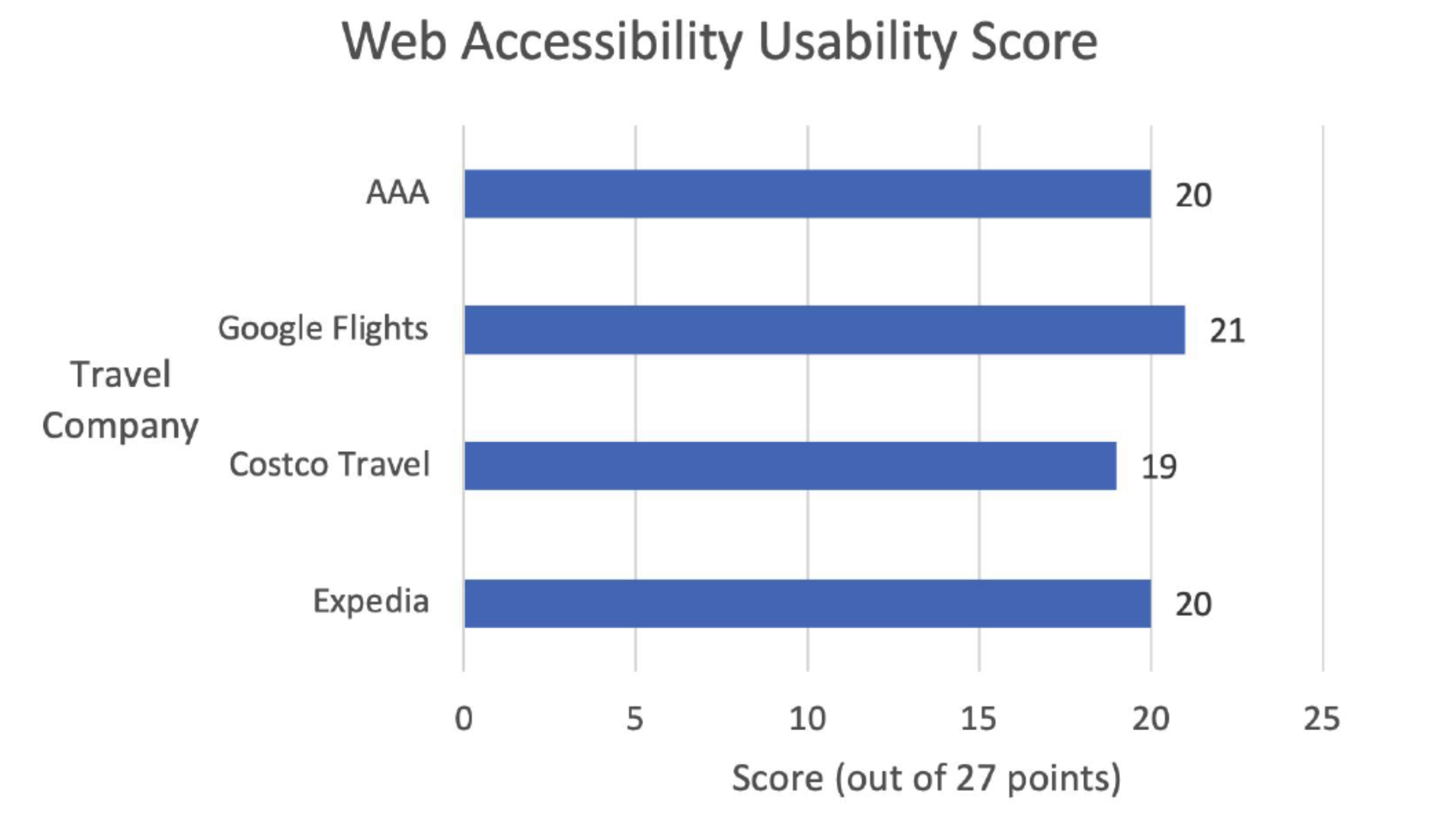
Task Observation Analysis
3 out of 4 users could not locate the accessibility filters. These filters were located near the bottom of search results and not obvious to users. Users manually reviewed accessibility information when conducting tasks, this increased task time by upwards of 75%.
The task flow analysis can be viewed in greater detail on FigJam
This may indicate that the accessibility filters are not being fully utilized to the extent that they could be.
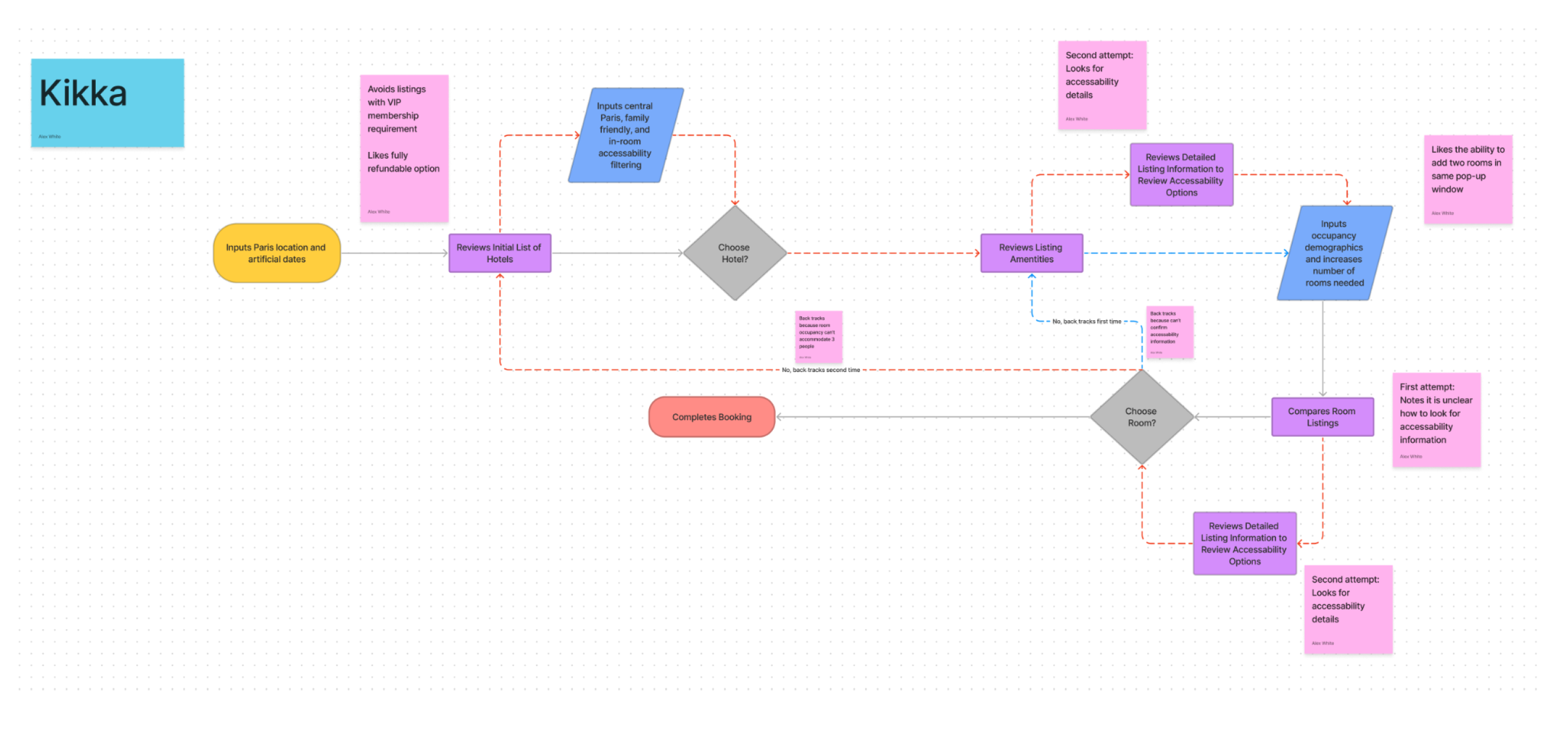
User Interview and Cognitive Walkthrough Insights
Interviewees stated that they or a travel companion had travel accessibility needs, they also stated they spent significant time to find information to ensure their accessibility needs were met.
Example Quote: “My mom has arthritis and needs some of her medicines kept cold… we have to call hotels we stay at to ensure a refrigerator is available for her.”
Travel accessibility search filter options were not comprehensive, search filters were limited to mobility needs only
Most accessibility information was buried in individual booking detail pages, such as accommodations for visual and hearing impairments, this indicates travelers with other accessibility need types, like cold medicine storage, must manually search for travel accessibility information.